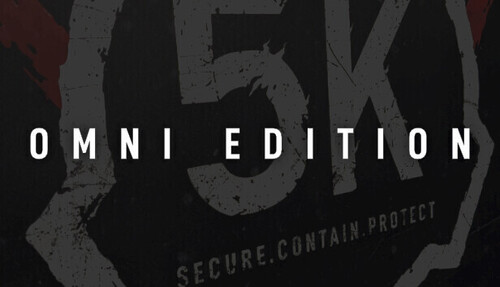Details
- Release date:
- PS5
March 29, 2022 - Steam
March 4, 2025
- PS5
- Genre: Action, Adventure
- Number of players:
- Online: 30
- Developer: Rockstar Games
- Publisher: Rockstar Games
- ESRB Rating: Mature
- Platforms: PlayStation 5, Steam
Current prices
|
|
Steam
Digital
|
$7.99
|
Price history
| All time low | ||
| Steam | $7.99 | |
| PS5 | $5.99 | |
Description
This is a paid-for ongoing subscription. You will be charged a recurring fee of $5.99/ CAD 7.99 every month until you cancel the subscription. Prices subject to change.
GTA+ is a monthly membership program that delivers a number of exclusive benefits, including GTA$ and more, each month*.
GTA Online Benefits
Available for GTA Online on PlayStation®5, GTA+ members can enjoy:
• Monthly deposit of GTA$500,000
• Access to claim vehicle-related benefits, such as test drives, discounts and early access to new releases, or bonus vehicles
• Access to claim property-related benefits, including discounts and add-ons, or bonus properties
• Outfits, liveries, and other cosmetic items
• GTA$ and RP accelerator bonuses, as well as discounts on items
• Access to Member-only Shark Cards for even greater value
Access to Grand Theft Auto Online (PS5™) is required to receive the GTA Online Benefits.
Additional Benefits
In addition, GTA+ now grants members access to select Rockstar titles on PlayStation 5 devices. While subscribed, GTA+ members can access these titles for as long as they are included in GTA+. To view the titles currently included, visit https://rockstargames.com/gtaplus.
HOW TO CANCEL
You can cancel your subscription at any time so that your subscription will expire at the end of the then-current billing period. This will stop future payments of the subscription fees, but you will not receive a refund for payments already made.
To cancel your subscription from a PS5:
Sign in to your account for PlayStation Network, then go to [Settings] > [Users and Accounts] > [Account] > [Payment and Subscriptions] > [Subscriptions]. After selecting the subscription you want to cancel, select [Cancel Subscription].
To cancel your subscription from playstation.com:
Sign in to your account for PlayStation Network, then go to [Subscriptions Management]. After selecting the subscription you want to cancel, select [Cancel].
To cancel your subscription from PlayStation App:
Sign in to your account for PlayStation Network on PS App, then go to [PS Store] > [Options] > [Subscription Management]. After selecting [Subscription Settings] of the subscription you want to cancel, select [Cancel].
* Compatible device, and internet connection required. Social Club Account and linked platform account with active GTA+ subscription required for access to iOS and Android games The games, and any online features, included in GTA+ are subject to change and availability restrictions apply, see www.rockstargames.com/gtaplus for more information. GTA+ subscription is subject to terms and conditions, see https://www.rockstargames.com/gta-plus/legal for complete details.